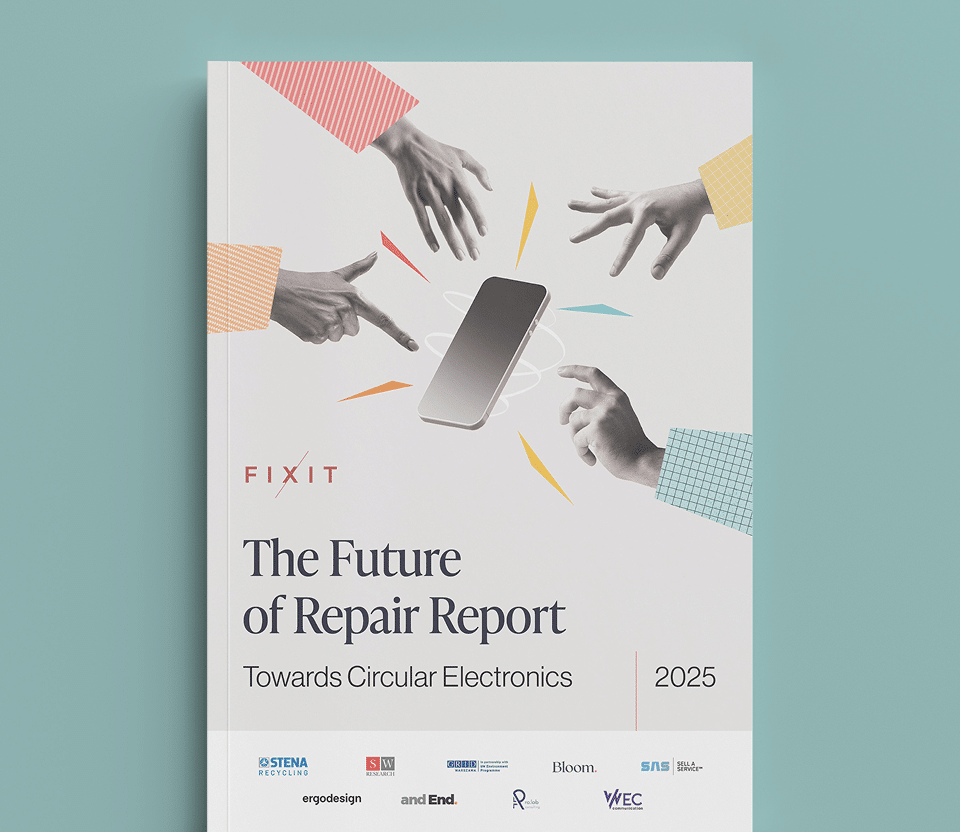DID YOU KNOW THAT ABOUT 20% OF DEVICES SENT FOR SERVICE DO NOT REQUIRE
REPAIR?
We live in times where climate change and the deterioration of the natural environment are becoming increasingly serious challenges. In this context, the circular economy, which aims to optimize the use of materials and minimize waste, is becoming one of the fundamental strategies for responsible resource management. An essential element of this is the responsible use of electronic devices, including their repair and maintenance.
To prevent similar situations, which not only generate additional costs but also burden the environment, it is important to check whether a repair is truly necessary before sending a device for servicing. Unnecessary servicing often involves increased use of packaging and other materials, which again consumes time and costs and contradicts the ideals of sustainable development.
Based on our research, we can provide several common examples of why some devices sent for service should not have been sent at all:
- Missing Essential Component: Customers often overlook that mice or keyboards have receivers that must be placed in the appropriate port of the computer or laptop.
- Lack of Required Functionality: Not all pointing devices have a Bluetooth module. Before purchasing, ensure that the device to which they will be connected supports Bluetooth.
- Incorrect Configuration Settings: Devices are often delivered with default settings that do not meet the user’s needs. In such cases, it is worth referring to the user manual to properly configure the device.
- Problems with Initial Startup: It is recommended to familiarize yourself with the user manual before first use, which will allow for correct startup and use.
- Errors Related to Other Devices: Before sending a device for service, check if the problem lies with the laptop or another device to which the mouse, keyboard, or any other device is connected.
- Incomplete Set Sent for Service: If it is necessary to send the device for service, include all accessories that were delivered in the set, including special receivers.
Our goal is not only to repair damaged devices but also to assist our customers in self-diagnosis and repair of their equipment. We strive to raise ecological awareness and promote a responsible approach to technology. Here are some useful tips that can help avoid unnecessary servicing:
- Restart the Device — Many operational issues can be resolved by restarting the device.
- Check Connections — Ensure that all cables are properly connected and not damaged before sending the device for service.
- Software Update — Outdated software can cause device errors. Regular updates can prevent many issues.
- Device Cleanliness — Dust and other contaminants can contribute to failures. Regular cleaning can significantly improve device performance.
- Consult the User Manual — Often, you will find solutions to common problems in the manual.
- Technical Support — If self-repair attempts are unsuccessful, our technical support team is happy to help, avoiding the need for servicing.
All initiatives that help avoid unnecessary device trips to the service center contribute to reducing CO 2 emissions and represent a step toward more sustainable technology use and environmental protection. Each of us can play a part in these efforts.