Supported devices
Under the contract with the supplier, we support the following devices:
- mice and keyboards
- computer speakers
- bluetooth speakers
- wireless speakers Ultimate Ears
- wired and wireless headsets
- Jaybird headsets
- wheels
- gaming gear (logitech g)
- gaming gear (logitech g)
- simulators
- webcams
- conference cameras
- presenters
- iPad accessories
Logitech service and repair | Logitech support Poland
We provide an authorized service of Logitech devices:
- warranty (in Poland, Czech Republic, Slovakia, Hungary, Lithuania, Latvia and Estonia)
- as well as out of warranty (all over Europe)
Do you work at a computer? Reliable equipment is necessary to keep you up and running? Do you buy products from top brands because you know they will be with you for years? If so, you probably care about professional and reliable service for Logitech devices.
We are an authorized service partner of the brand. We provide:
warranty service Logitech – in Poland, the Czech Republic, Slovakia, Hungary, Lithuania, Latvia and Estonia,
Logitech post-warranty service – throughout Europe.
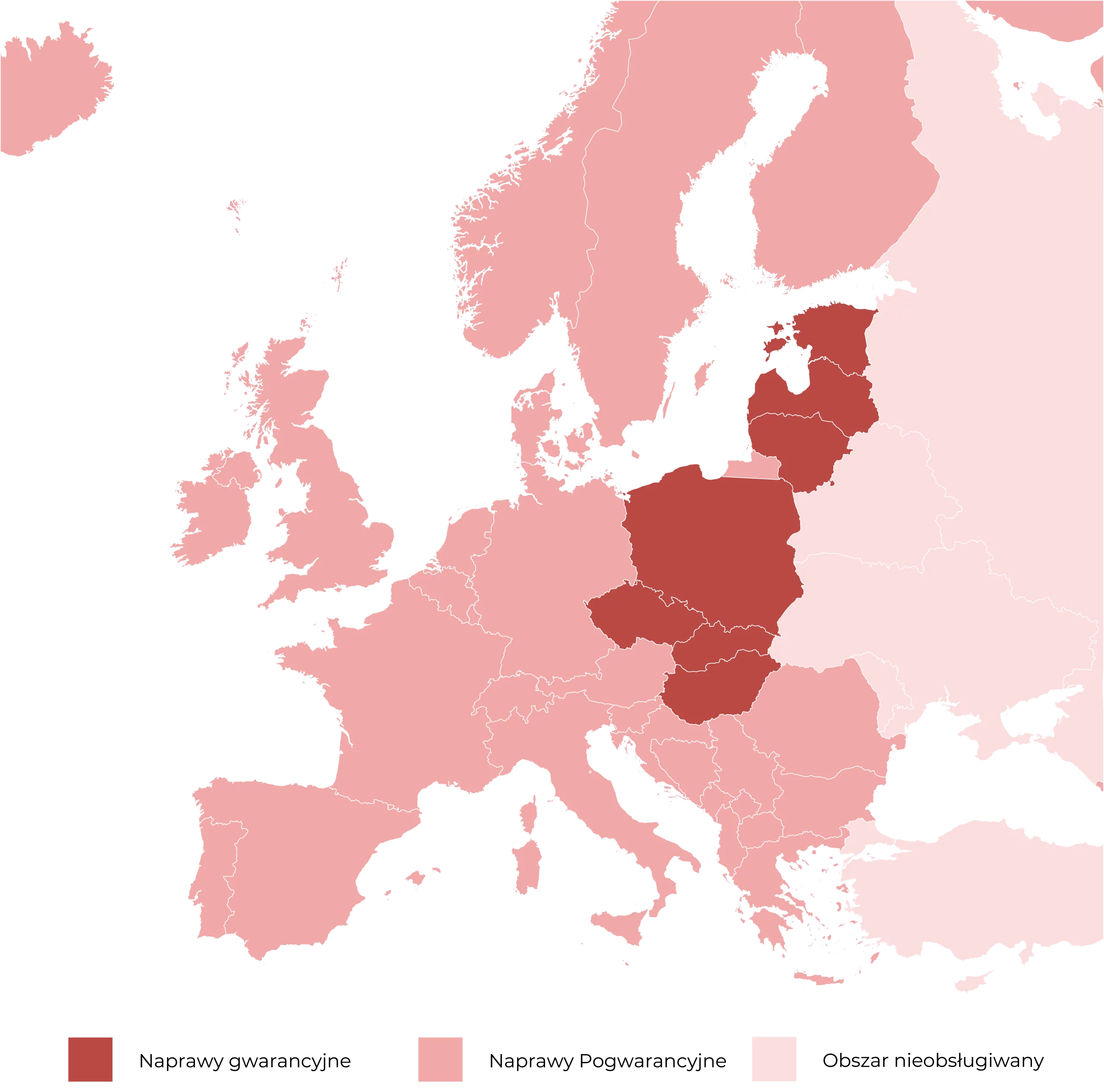
- Restart the device: Simply turning your device off and on solves many problems.
- Check connections: Make sure all cables are undamaged and connected properly
- Update software: Outdated software can cause many issues. Check for updates.
- Clean the device: Dust and dirt can affect how well electronic devices work.
- Check the user manual: A solution for your issue may be provided there.
- Contact us: Our technical support staff are ready to help you.
Read more
Repair your device in 5 easy steps
Submit a repair online
Fill out a short registration form with some basic info to start the repair process.
Submit a repair online
Fill out a short registration form with some basic info to start the repair process.
Receive verification
Our experts will quickly analyze the problem and pre-verify the order to deliver the most effective solution.
Receive verification
Our experts will quickly analyze the problem and pre-verify the order to deliver the most effective solution.
Pack and send your device
Make sure to include any necessary documentation, then send from your nearest shipping point or courier service.
Pack and send your device
Make sure to include any necessary documentation, then send from your nearest shipping point or courier service.
Fixit repairs your device
Our team of experienced technicians will assess and repair your device quickly and efficiently, using the most current tools and technology.
Fixit repairs your device
Our team of experienced technicians will assess and repair your device quickly and efficiently, using the most current tools and technology.
Collect your repaired device
As soon as your device is fixed we'll send it straight back to you to use and enjoy!
Collect your repaired device
As soon as your device is fixed we'll send it straight back to you to use and enjoy!
Customers reporting Logitech devices for service in Krakow and Krosno ask us questions similar to those we list below. We present them to help you find answers to your possible doubts.
Yes, our service offers to sell accessories for Logitech devices. In this matter, please contact by e-mail to: logitech@fixit.pl
The device should be claimed in the login and password protected RMA system – it is available at: https://rma.fixit-service.com. During the process of reporting damage to the device, please select your preferred delivery option to our service center.
We recommend to send the entire claimed set. This is necessary to perform extensive diagnostic tests that will exclude additional issues.
Yes, our service offers the possibility to repair Logitech devices also out of the manufacturer’s warranty.
The device should be properly protected for transportation. We recommend using fillers and packing the device in the original or replacement packaging, which will protect the contents from damage or destruction enough. We pay special attention to the risk of minor scratches that may occur as a result of insufficient protection of the device. Our service does not take responsibility for damage caused in transit and as a result of improper or insufficient protection of the device.
Logitech warranty services in Krakow and Krosno – repair and testing